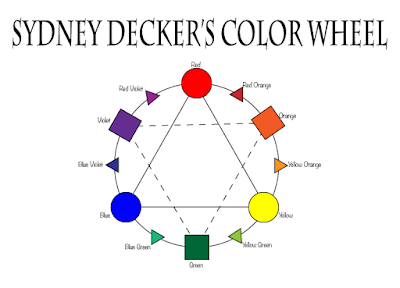Color Wheel Project
My Project
The project I made look has different shapes for each the of color. I made the primary colors, Red, Blue, and Yellow, biggest and circles, secondary colors, Orange, Green, and Violet, a little bit size and squares, and lastly the tertiaries colors, RedOrange, RedViolet, BlueGreen, GreenViolet, YellowGreen, and lastly YellowOrange, are the smallest and they are triangles. I chose cuts founts for the color names and an intriguing fount for the title. Lines line up the primary colors, dashes line up the secondary colors, and the tertiaries colors are on the circle connected with everything.
What I Learned From This Project
During the making of this project I learned a lot of new stuff like new commands on the computer, and how to use adobe illustrator. I honestly barely ever used a computer before E-Com, so I didn't learn things like how command z is an undo shortcut, or how you can use finder to find adobe illustrator.